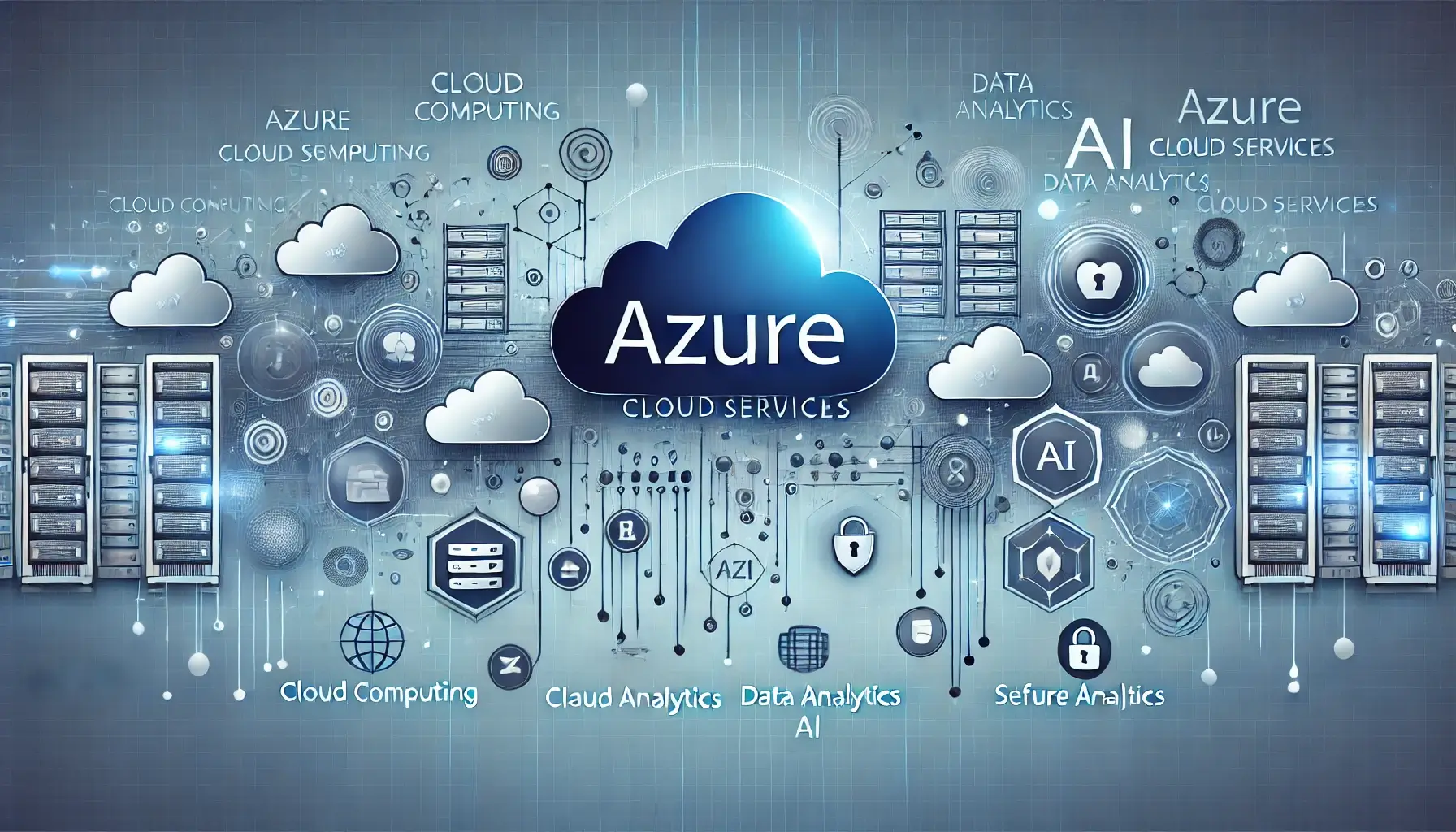
Azure Cloud Institute in Hyderabad
Course Overview:
Hi, Coss Cloud Solutions Technologies offers you, Microsoft Azure Administration Associate training course is aimed to train you about managing your Azure subscription, configuring virtual networking, backing up and sharing data through the virtual network, implementing storage solution, managing the traffic that comes through the network, creating virtual machines, implementing Azure Active Directory, securing identities and monitoring your solution. Microsoft Azure is a cloud-based platform for testing, deploying, building and managing applications and services through Microsoft managed the data-centre. Azure’s cloud adoption framework provides the customers with a set of tools, guidance, and narratives that help them to shape the technology and business in a way they need to accelerate the business outcome.
Microsoft Azure Administrator’s course content is built up in a way so that it can take you through the details of the impact of Microsoft Azure on the cloud services. Microsoft Azure introduces your cloud environment to tools like threat intelligence, advanced threat analytics, Azure information protection and multifactor authorization. It helps you to take charge of your customer data by collecting, using and distributing them on your own. With the help of datacentre spread all over the world, Azure provides high availability along with redundancy. And on the top of everything, Microsoft Azure is cost effective as well. For all these reasons, organizations are giving preference to Microsoft Azure more than any other cloud vendors now a days. Hence, Microsoft certified Azure Administrators are heavily demanded across the industries. Our Microsoft Azure course is designed to shape you as one of them.
Key Features:
▪ Concise course content to fulfil your requirements
▪ Hands on experience with Microsoft Azure
▪ Classroom and online trainings on weekends/weekdays
▪ Free practice tests
Course Curriculum:
Microsoft Azure certification’s course curriculum is to deliver these following:
▪ A deep understanding of each service.
▪ An understanding of the full IT Life Cycle.
▪ A skill of taking end-user requests for the new cloud applications ▪ Ability to make recommendations for new services
▪ An excellent skill to communicate and coordinate with vendors. ▪ An ability to use Azure portal, PowerShell and Command-line interface
Learning Objectives
After the completion of this course, the participants will have:
▪ Deep understanding of each service.
▪ An understanding of the full IT Life-cycle.
▪ Skills of taking end-user requests for the new cloud applications. ▪ Ability to make recommendations for new services.
▪ Excellent skill to communicate and coordinate with vendors. ▪ Ability to use Azure portal, PowerShell and Command-line interface
Hands-on Labs:
▪ Deploy and Manage Virtual Machines
▪ Virtual Machines and Scale Sets
▪ Implement and Manage Storage
▪ Configure Azure DNS
▪ VNet Peering and Service Chaining
▪Network Watcher
▪ Azure Site Recovery Between Regions
▪ Load Balancer and Traffic Manager
▪ Implement Directory Synchronization
▪ Azure AD Identity Protection
▪ Self-Service Password Reset
▪ Role-Based Access Control
▪ Governance and Compliance
▪ File Sync
Course Topics
Module 1: Azure Administration
In this module, you’ll learn about to tooling Azure Administrator uses to manage their infrastructure. This includes the Azure Portal, Cloud Shell, Azure PowerShell, CLI, Resource Manager, and Resource Manager Templates. The demonstrations in this module will ensure you are successful in the course labs.
Lessons
▪ Azure Portal and Cloud Shell
▪ Azure PowerShell and CLI
▪ Resource Manager
▪ ARM Templates
Module 2: Azure Virtual Machines
In this module, you’ll learn about Azure virtual machines including planning, creating, availability and extensions.
Lessons
▪ Virtual Machine Planning
▪ Creating Virtual Machines
▪ Virtual Machine Availability
▪ Virtual Machine Extensions
Lab : Deploy and Manage Virtual Machines
Lab : Virtual Machines and Scale Sets
Module 3: Azure Storage
In this module, you’ll learn about basic storage features including storage accounts, blob storage, Azure files, and storage security.
Lessons
▪ Storage Accounts
▪ Azure Blobs
▪ Azure Files
▪ Storage Security
Lab : Implement and Manage Storage
Module 4: Virtual Networking
In this module, you’ll learn about basic virtual networking concepts like virtual networks, IP addressing, Azure DNS, and network security groups.
Lessons
▪ Virtual Networks
▪ IP Addressing and Endpoints
▪ Azure DNS
▪ Network Security Groups
Lab : Configure Azure DNS
Module 5: Intersite Connectivity
In this module, you’ll learn about intersite connectivity features including VNet Peering, VNet-to-VNet connections, Site-to-Site Connections, and ExpressRoute.
Lessons
▪ VNet Peering
▪ VNet-to-VNet Connections
▪ ExpressRoute Connections
Lab : VNet Peering and Service Chaining
Module 6: Monitoring
In this module, you’ll learn about monitoring your Azure infrastructure including Azure Monitor, alerting, log analytics, and Network Watcher.
Lessons
▪ Azure Monitor
▪ Azure Alerts
▪ Log Analytics
▪ Network Watcher
Lab : Network Watcher
Module 7: Data Protection
In this module, you’ll learn about data replication strategies, backing up files and folders, and virtual machine backups.
Lessons
▪ Data Replication
▪ File and Folder Backups
▪ Virtual Machine Backups
Lab : Azure Site Recovery Between Regions
Module 8: Network Traffic Management
In this module, you’ll learn about network traffic strategies including service endpoints, network routing, Azure Load Balancer, and Azure Traffic Manager
Lessons
▪ Network Routing
▪ Azure Load Balancer
▪ Azure Traffic Manager
Lab : Load Balancer and Traffic Manager
Module 9: Azure Active Directory
In this module, you’ll learn about Azure Active Directory (AD) including Azure AD Connect and Azure AD Join.
Lessons
▪ Azure Active Directory
▪ Azure AD Connect
▪ Azure AD Join
Lab : Implement Directory Synchronization
Module 10: Securing Identities
In this module, you’ll learn how to secure identities including Multi-Factor Authentication, Azure AD Identity Protection, and Self-Service Password Reset.
Lessons
▪ Multi-Factor Authentication
▪ Azure AD Identity Protection
▪ Self-Service Password Reset
Lab : Azure AD Identity Protection
Lab : Self-Service Password Reset
Module 11: Governance and Compliance
In this module, you’ll learn about managing your subscriptions and accounts including role-based access control, users and groups, and Azure policy.
Lessons
▪ Subscriptions and Accounts
▪ Role-Based Access Control (RBAC)
▪ Users and Groups
▪ Azure Policy
Lab : Role-Based Access Control
Lab : Governance and Compliance
Module 12: Data Services
In this module, you’ll learn how to effectively share data using Import and Export service, Data Box, Content Delivery Network, and File Sync.
Lessons
▪ Content Delivery Network ▪ File Sync
▪ Import and Export Service
▪ Data Box
Lab : File Sync
Eligibility:
If you have a clear understanding of virtual networking, network configuration, firewalls, and encryption technologies, you should definitely take up this Microsoft Azure training right away. No Coding Required.
Nowadays a lot of organizations are switching to the Microsoft Azure platform since it works as SaaS, PaaS, and IaaS altogether. Once you take up this Microsoft Azure ourse, it will give you an upper hand in front of your current employer or the future ones.
Pre Requisites:
No prerequisites are required as such. Although, basic cloud computing knowledge is required.
How much does it cost?
The standard cost for Microsoft Cloud Administration Training Rs. ….per participant.
We keep coming with exciting discounts for our participants. You can drop an inquiry and one of our executives will get back to you ASAP
;Key Benefits
▪ You will get to learn the basics of Microsoft Azure
▪ This course is vendor-neutral
▪ You will be well versed about virtual networking skills and its implementation through Microsoft Azure
▪ Your career will accelerate in no time
▪ This certification will be key for you to uncover an entire world of networking which is yet unexplored
Certification & Exam Format
o This new exam combines the skills covered in AZ-100 and AZ-101 (which retired on May 1, 2019), with the majority of the new exam coming from AZ-100. o Cost of global certification exam (Microsoft AZ-103) is included with the course o 100% passing assurance – You will pass the exam in first attempt. Otherwise, we will pay your re-exam fees
o Number of Questions: 40-60 o Length: days Training Session o Delivery method: Classroom o Level: Intermediat
raining Delivery Style:
This Microsoft Azure Administrator Associate AZ-103 Certification focuses on experiential learning. The material of this course is divided into 60-90 minutes of interactive sessions.
Not only this, if you are participating, expect yourself to get indulged with interesting group activities. By this, you will get a chance to put the theory into action.
This training will be nothing like any ordinary training you imagine. We follow a vast range of creative methodology which will allow you to wrack your grey matter and boost your energy up to participate.
The key features of our training program would be:
▪ Training sessions in a storytelling format
▪ Exhibition of concepts with the help of professional examples
▪ Self-analysis and group discussions
▪ Case studies as the application of the concepts which were taught ▪ Vibrant presentations along with individual and team activities
▪ Post-training reading suggestions
Training Faculty
Microsoft Azure training will be delivered by our accredited trainers using customized tailored training material.
o We pick the best ones to train for this particular batch. They have experience of 12+ years in the industry. They’re currently working with top MNCs on Microsoft Azure and training aspiring virtual networking experts like you as a freelancer in Coss Cloud Solutions technologies.
o They’ve been into the training industry for more than 7 years and have trained more than 6000 IT professionals.


